
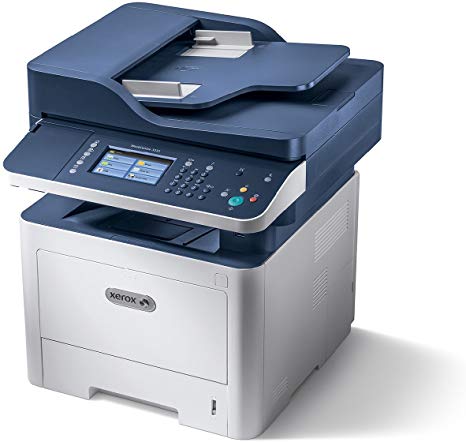
Xerox Printer Repairs in Leeds, Bradford and West Yorkshire. Xerox printer repair on site, we repair all Xerox printer models, Xerox printer repair engineer.
If you find yourselves searching google for Xerox printer repairs near me, Xerox printer maintenance near me, Xerox printer support, Xerox maintenance near me, Xerox copier support, Xerox printer fix near me, Xerox printer servicing near me or Xerox printer engineer near me then this is genuinely our company as we are actually based in Leeds, West Yorkshire with a 0113 Leeds telephone number.
Xerox Printer Models
Xerox have produced quite a number of high quality mono laser, colour laser and multifunction printers for corporate, business and personal use. Some of the Xerox range are listed below.
-
Xerox Workcentre Black and White Multifunction Printers
-
Xerox Workcentre Color Multifunction Printers
-
Xerox Phaser Black and White Printers
-
Xerox Phaser Color Printers
-
Xerox ColorQube Printers
-
Xerox ColorQube Multifunction Printers models
-
Xerox Versalink Multifunctional Printers
Use the quick contact form or call us to discuss your Xerox printer requirements
Xerox Common Printer Faults
Whatever issues you are having with your Xerox printer, Yorkshire Office Machines will be able to help your printer get back up to full working order by solving many issues such as the following.
- Networking errors
- Cartridge - toner errors
- Paper Jams, paper feed errors and paper loading issues
- Software error code issues
- Colour and black banding
- Printer tray full errors
- Waste toner full - empty
- Missing text and print lines, print quality issues
- Fuser - heater errors
- Error codes listed
Xerox Printer Models Include
Xerox 700 Xerox 700i Xerox B Series Xerox B205 Xerox B210 Xerox B215 Xerox Colour 550 Xerox Colour 560 Xerox Colour 570 Xerox Colour C75 Press Xerox CopyCentre Xerox CopyCentre 245 Xerox CopyCentre 255 Xerox CopyCentre C123 Xerox CopyCentre C128 Xerox CopyCentre C20 Xerox CopyCentre C35 Xerox CopyCentre C45 Xerox CopyCentre C55 Xerox DocuColor 240 Xerox DocuColor 242 Xerox DocuColor 250 Xerox DocuColor 252 Xerox DocuColor 260 Xerox DocuPrint Xerox DocuPrint N2125 Xerox DocuPrint N2125b Xerox FaxCentre Xerox FaxCentre 1008 Xerox FaxCentre 2218 Xerox FaxCentre F110 Xerox Phaser 3117 Xerox Phaser 3122 Xerox Phaser 3124 Xerox Phaser 3125 Xerox Phaser 3150 Xerox Phaser 3200MFP Xerox Phaser 3250 Xerox Phaser 3250D Xerox Phaser 3250DN Xerox Phaser 3250VD Xerox Phaser 3250VDN Xerox Phaser 3260 Xerox Phaser 3260DNI Xerox Phaser 3260VDNI Xerox Phaser 3300MFP Xerox Phaser 3320 Xerox Phaser 3330 Xerox Phaser 3330DNi Xerox Phaser 3435 Xerox Phaser 3435DN Xerox Phaser 3500VB Xerox Phaser 3500VDN Xerox Phaser 3500VN Xerox Phaser 3600VB Xerox Phaser 3600VEDN Xerox Phaser 3600VN Xerox Phaser 3610 Xerox Phaser 3610DN Xerox Phaser 3610DNW Xerox Phaser 3635MFP Xerox Phaser 4500 Xerox Phaser 4500B Xerox Phaser 4500DX Xerox Phaser 4500N Xerox Phaser 4510VB Xerox Phaser 4510VDT Xerox Phaser 4510VDX Xerox Phaser 4510VN Xerox Phaser 4600 Xerox Phaser 4600DN Xerox Phaser 4600N Xerox Phaser 4620 Xerox Phaser 4620DN Xerox Phaser 4620DT Xerox Phaser 4622 Xerox Phaser 4622DN Xerox Phaser 4622VDN Xerox Phaser 5500 Xerox Phaser 5500B Xerox Phaser 5500DN Xerox Phaser 5500DT Xerox Phaser 5500DX Xerox Phaser 5500N Xerox Phaser 5550 Xerox Phaser 5550B Xerox Phaser 5550DN Xerox Phaser 5550DT Xerox Phaser 5550DX Xerox Phaser 5550N Xerox Phaser 5550VB Xerox Phaser 5550VDN Xerox Phaser 5550VDT Xerox Phaser 5550VDX Xerox Phaser 5550VN Xerox Phaser 6000 Xerox Phaser 6010 Xerox Phaser 6020 Xerox Phaser 6020VBI Xerox Phaser 6022 Xerox Phaser 6100 Xerox Phaser 6100DN Xerox Phaser 6110 Xerox Phaser 6110MFP Xerox Phaser 6110N Xerox Phaser 6110VB Xerox Phaser 6110VN Xerox Phaser 6115MFP Xerox Phaser 6120 Xerox Phaser 6121MFP Xerox Phaser 6121MFP D Xerox Phaser 6121MFP N Xerox Phaser 6125 Xerox Phaser 6125N Xerox Phaser 6128MFP Xerox Phaser 6130 Xerox Phaser 6130N Xerox Phaser 6140 Xerox Phaser 6140DN Xerox Phaser 6140N Xerox Phaser 6180 Xerox Phaser 6180DN Xerox Phaser 6180MFP Xerox Phaser 6180N Xerox Phaser 6250 Xerox Phaser 6250B Xerox Phaser 6250DP Xerox Phaser 6250DT Xerox Phaser 6250DX Xerox Phaser 6250N Xerox Phaser 6280 Xerox Phaser 6280DN Xerox Phaser 6360 Xerox Phaser 6360DN Xerox Phaser 6360DT Xerox Phaser 6360DX Xerox Phaser 6360N Xerox Phaser 6500 Xerox Phaser 6500DN Xerox Phaser 6500N Xerox Phaser 6500VDN Xerox Phaser 6510 Xerox Phaser 6510DN Xerox Phaser 6510DNI Xerox Phaser 6510N Xerox Phaser 6600 Xerox Phaser 6600DN Xerox Phaser 6600DNW Xerox Phaser 6600N Xerox Phaser 6600NW Xerox Phaser 6600VDN Xerox Phaser 6600VN Xerox Phaser 6700 Xerox Phaser 6700DN Xerox Phaser 6700DT Xerox Phaser 6700DX Xerox Phaser 6700N Xerox Phaser 6700VDN Xerox Phaser 7100 Xerox Phaser 7100DN Xerox Phaser 7100N Xerox Phaser 740 Xerox Phaser 7400 Xerox Phaser 7400DN Xerox Phaser 7400DT Xerox Phaser 7400DX Xerox Phaser 7400DXF Xerox Phaser 7400N Xerox Phaser 7500 Xerox Phaser 7500DN Xerox Phaser 7500DNZ Xerox Phaser 7500DT Xerox Phaser 7500DX Xerox Phaser 7500N Xerox Phaser 7760 Xerox Phaser 7760GX Xerox Phaser 7760VDN Xerox Phaser 7760VDX Xerox Phaser 7760VGX Xerox Phaser 7800 Xerox Phaser 7800DN Xerox Phaser 7800DX Xerox Phaser 7800GX Xerox Phaser 7800VDN Xerox VersaLink Xerox VersaLink B400 Xerox VersaLink B400DN Xerox VersaLink B400DNW Xerox VersaLink B405 Xerox VersaLink B405DN Xerox VersaLink B405DNW Xerox VersaLink B600 Xerox VersaLink B600DN Xerox VersaLink B605 Xerox VersaLink B605S Xerox VersaLink B605X Xerox VersaLink B605XL Xerox VersaLink B610 Xerox VersaLink B610DN Xerox VersaLink B615 Xerox VersaLink C400 Xerox VersaLink C400DN Xerox VersaLink C400DNW Xerox VersaLink C400N Xerox VersaLink C400NW Xerox VersaLink C405 Xerox VersaLink C405DN Xerox VersaLink C405DNW Xerox VersaLink C405N Xerox VersaLink C500 Xerox VersaLink C500DN Xerox VersaLink C500DNW Xerox VersaLink C500N Xerox VersaLink C500NW Xerox VersaLink C505 Xerox VersaLink C505S Xerox VersaLink C505SW Xerox VersaLink C600 Xerox VersaLink C600DN Xerox VersaLink C600N Xerox VersaLink C600NW Xerox VersaLink C605 Xerox VersaLink C7000 Xerox VersaLink C7000DN Xerox VersaLink C7000N Xerox VersaLink C7020 Xerox VersaLink C7020DN Xerox VersaLink C7020DNW Xerox VersaLink C7025 Xerox VersaLink C7030 Xerox VersaLink C8000 Xerox VersaLink C9000 Xerox Versalink C405NW Xerox Versalink C600DNW Xerox Versant Xerox Versant 2100 Xerox Versant 3100 Xerox WorkCentre Pro Xerox WorkCentre Pro 123 Xerox WorkCentre Pro 128 Xerox WorkCentre Pro 232 Xerox WorkCentre Pro 238 Xerox WorkCentre Pro 245 Xerox WorkCentre Pro 255 Xerox WorkCentre Pro 35 Xerox WorkCentre Pro 45 Xerox WorkCentre Pro 55 Xerox WorkCentre Pro 635 Xerox WorkCentre Pro 645 Xerox WorkCentre Pro 657 Xerox WorkCentre Xerox WorkCentre 232 Xerox WorkCentre 238 Xerox WorkCentre 245 Xerox WorkCentre 255 Xerox WorkCentre 3210 Xerox WorkCentre 3210N Xerox WorkCentre 3215 Xerox WorkCentre 3220 Xerox WorkCentre 3225 Xerox WorkCentre 3225DNI Xerox WorkCentre 3225VDNI Xerox WorkCentre 3315 Xerox WorkCentre 3315V Xerox WorkCentre 3325 Xerox WorkCentre 3335 Xerox WorkCentre 3335DNi Xerox WorkCentre 3345 Xerox WorkCentre 3345DNi Xerox WorkCentre 3345VDNi Xerox WorkCentre 3550 Xerox WorkCentre 3550X Xerox WorkCentre 3550XT Xerox WorkCentre 3550XTS Xerox WorkCentre 3615 Xerox WorkCentre 3615DN Xerox WorkCentre 3615DNW Xerox WorkCentre 3655 Xerox WorkCentre 3655S Xerox WorkCentre 3655i Xerox WorkCentre 4118 Xerox WorkCentre 4250 Xerox WorkCentre 4250VS Xerox WorkCentre 4250VU Xerox WorkCentre 4250VX Xerox WorkCentre 4250VXF Xerox WorkCentre 4260 Xerox WorkCentre 4260VS Xerox WorkCentre 4260VX Xerox WorkCentre 4260VXF Xerox WorkCentre 5016 Xerox WorkCentre 5020 Xerox WorkCentre 5222 Xerox WorkCentre 5225 Xerox WorkCentre 5230 Xerox WorkCentre 5325 Xerox WorkCentre 5325F Xerox WorkCentre 5325S Xerox WorkCentre 5325SC Xerox WorkCentre 5330 Xerox WorkCentre 5330F Xerox WorkCentre 5330S Xerox WorkCentre 5335 Xerox WorkCentre 5335F Xerox WorkCentre 5632 Xerox WorkCentre 5638 Xerox WorkCentre 5645 Xerox WorkCentre 5655 Xerox WorkCentre 5735 Xerox WorkCentre 5740 Xerox WorkCentre 5745 Xerox WorkCentre 5755 Xerox WorkCentre 6015 Xerox WorkCentre 6025 Xerox WorkCentre 6027 Xerox WorkCentre 6400 Xerox WorkCentre 6400S Xerox WorkCentre 6505 Xerox WorkCentre 6505DN Xerox WorkCentre 6505N Xerox WorkCentre 6515 Xerox WorkCentre 6515DN Xerox WorkCentre 6515DNI Xerox WorkCentre 6515DNW Xerox WorkCentre 6515N Xerox WorkCentre 6515NW Xerox WorkCentre 6605 Xerox WorkCentre 6605DN Xerox WorkCentre 6605DNW Xerox WorkCentre 6605N Xerox WorkCentre 6605NW Xerox WorkCentre 6605VDN Xerox WorkCentre 6655 Xerox WorkCentre 6655VXM Xerox WorkCentre 6655i Xerox WorkCentre 7120 Xerox WorkCentre 7125 Xerox WorkCentre 7132 Xerox WorkCentre 7220 Xerox WorkCentre 7220i Xerox WorkCentre 7225 Xerox WorkCentre 7225i Xerox WorkCentre 7232 Xerox WorkCentre 7242 Xerox WorkCentre 7425 Xerox WorkCentre 7428 Xerox WorkCentre 7435 Xerox WorkCentre 7525 Xerox WorkCentre 7530 Xerox WorkCentre 7535 Xerox WorkCentre 7545 Xerox WorkCentre 7556 Xerox WorkCentre 7830 Xerox WorkCentre 7830i Xerox WorkCentre 7835 Xerox WorkCentre 7835i Xerox WorkCentre 7845 Xerox WorkCentre 7845i Xerox WorkCentre 7855 Xerox WorkCentre 7855i Xerox WorkCentre 7970 Xerox WorkCentre 7970i Xerox WorkCentre M123 Xerox WorkCentre M128 Xerox WorkCentre M20 Xerox WorkCentre M20i Xerox WorkCentre M24 Xerox WorkCentre M35 Xerox WorkCentre M45 Xerox WorkCentre PE120 Xerox WorkCentre PE120i
We service Xerox printers at clients in Leeds Wakefield Castleford Pontefract Otley Armley Horsforth Ilkley Pudsey Bramley Bradford Headingley Huddersfield Halifax Batley Brighouse Cleckheaton Guiseley Yeadon Wetherby Tadcaster Dewsbury Horbury Shipley Farsley Ossett Yeadon Bingley Bramhope Holbeck Kirkstall Roundhay Mirfield Gildersome Meanwood Morley Keighley York Selby Barnsley Doncaster Skipton Knaresborough and Harrogate.
All areas of Leeds are covered including all postcodes listed below
LS1 Leeds city centre, LS2 Leeds city centre, Woodhouse, LS3 Burley, Kirkstall, Woodhouse, LS4 Burley, Kirkstall, LS5 Hawksworth, Kirkstall, LS6 Beckett Park, Burley, Headingley, Hyde Park, Meanwood, Woodhouse, Leeds, LS7 Beck Hill, Buslingthorpe, Chapel Allerton, Chapeltown, Little London, Lovell Park, Meanwood, Miles Hill, Potternewton, Scott Hall, Sheepscar, LS8 Fearnville, Gipton, Gledhow, Harehills, Oakwood, Roundhay, LS9 Burmantofts, Cross Green, East End Park, Gipton, Harehills, Mabgate, Osmondthorpe, Richmond Hill, Halton Moor, LS10 Belle Isle, Hunslet, Leeds city centre, Middleton, Stourton, LS11 Leeds city centre, Beeston, Beeston Hill, Cottingley, Holbeck, LS12 Armley, Farnley, New Farnley, Wortley, LS13 Bramley, Gamble Hill, Moorside, Rodley, Swinnow, LS14 Killingbeck, Seacroft, Scarcroft, Swarcliffe, Thorner, Whinmoor, LS15 Austhorpe, Barwick-in-Elmet, Colton, Cross Gates, Halton, Halton Moor, Manston, Pendas Fields, Scholes, Temple Newsam, Whitkirk, LS16 Adel, Bramhope, Cookridge, Eccup, Far Headingley, Holt Park, Ireland Wood, Lawnswood, Moor Grange, Tinshill, Weetwood, West Park, Leeds, LS17 Alwoodley, Bardsey, East Keswick, Eccup, Harewood, Moortown, Shadwell, Weardley, Wike, LS18 Horsforth, LS19 Carlton, Rawdon, Yeadon LS20 Guiseley, Hawksworth, LS21 Arthington, Otley, Pool, Fewston, Blubberhouses, LS22 Collingham, Linton, Wetherby, LS23 Boston Spa, Bramham, Clifford, Thorp Arch, Walton, Leeds LS24 Saxton, Stutton, Ulleskelf, Church Fenton, Oxton, Tadcaster, Toulston, Wighill Selby, Harrogate, LS25 Aberford, Garforth, Hillam, Kippax, Ledsham, Micklefield, Monk Fryston, Sherburn-in-Elmet, South Milford, Leeds, LS26 Great Preston, Methley, Mickletown, Oulton, Rothwell, Swillington, Woodlesford, LS27 Churwell, Gildersome, Morley, LS28 Bagley, Calverley, Farsley, Fulneck, Pudsey, Stanningley, LS29 Addingham, Ben Rhydding, Burley in Wharfedale, Ilkley, Menston.
We service office equipment at clients in Bradford area including Bradford city centre, Little Germany, Eccleshill, Fagley, Wrose, Barkerend, Bradford Moor, Thornbury, Bierley, East Bowling, East Bierley, Laisterdyke, Tong, Tong Street, Holme Wood, Tyersal, Bankfoot, Little Horton, West Bowling, Buttershaw, Wibsey, Great Horton, Lidget Green, Girlington, Manningham, Lower Grange, Frizinghall, Heaton, Apperley Bridge, parts of Eccleshill, Greengates, Idle, Thackley, Birkenshaw, Drighlington, Low Moor, Oakenshaw, Wyke, Cullingworth, Denholme, Queensbury, Thornton, Clayton, Allerton, Norr, Wilsden, Bingley, Cottingley, Eldwick, Harden, Baildon, Shipley, Saltaire, Cleckheaton, Gomersal, Scholes, Cononley, Cross Hills, Glusburn, Kildwick, Silsden, Steeton, Sutton-in-Craven, Hainworth, Keighley, Cowling, Haworth, Oakworth, Oxenhope, Carleton-in-Craven, Embsay, Gargrave, Grassington, Hebden, Hellifield, Kettlewell, Kirkby Malham, Skipton, Threshfield, Giggleswick, Horton in Ribblesdale, Settle, Bingley, Shipley and Euroway Trading Estate M606
BD1 BD2 BD3 BD4 BD5 BD6 BD7 BD8 BD9 BD10 BD11 BD12 BD13 BD14 BD15 BD16 BD17 BD18 BD19 BD20 BD21 BD22 BD23 BD24 BD97 BD98 BD99
Xerox paper jams and Xerox paper feed kits
FAULT ERROR CODES AND DESCRIPTIONS FOR XEROX DC12
1-300 The Control Logic has detected that the Front Door
Cover is open.
1-304 This RAP should be used to repair the left-hand
Cover Interlock circuit.
2-310 This Fault Code indicates that the UI Panel failed.
2-340 This Fault Code is detected at power on and
indicates that the UI PWB RAM Test failed.
3-311 The IOT-SYS Software Logic Failure was detected
after a certain time period (the NVM value).
3-315 Fault Code indicates that a communication failure
between the IOT PWB and the Post IPS PWB was
detected.
3-317 This Fault Code indicates that a communications
failure between the UI PWB and the IOT PWB was
detected.
3-318 This Fault Code indicates that a communication
failure between the IOT PWB and the IPS PWB was
detected.
3-319 Fault Code indicates a communication failure
between the IOT PWB and the MailBox PWB.
3-327 Fault Code indicates a communication failure
between the IOT PWB and the DDI IISS.
3-328 Fault Code indicates that a communication failure
between the IOT PWB and the DDI IISS was detected.
3-329 Fault Code indicates that a communication failure
between the IOT PWB and the DDI IISS was detected.
3-330 Fault Code indicates that a communication failure
between the IOT PWB and the DDI IISS was detected.
3-333 This Fault Code indicates that a communications
failure was detected between the Foreign Interface PWB
and the IOT
3-340 This Fault Code indicates that it was detected at
power on that the IOT PWB RAM Test failed.
3-356 This Fault Code indicates that the IOT PWB NVM
test failed and was detected at Power On.
3-380 fault indicates that the TR0 signal was not received
on time.
3-393 This fault code is declared when the limit of the
allowable number of times to write on to the EEP-ROM of
the Half-Tone PWB is reached.
3-394 This fault code is declared when the limit of the
allowable number of times to write on the EEP-ROM of
the IOT CPU PWB is reached.
3-395 This fault code is declared when writing to the EEPROM
of the Half-Tone PWB failed.
3-396 This fault code is declared when writing to the
EEPROM of the IOT CPU PWB failed.
3-397 This fault is declared when the data stored is
mismatched, or when an automatic correction was
impossible after a billing mismatch occurred.
3-510 fault code indicates that a tray containing the size of
paper closest to the size of the image was not detected
while APS was enabled.
3-511 Fault Code indicates that the Tray selected by the
APS was not in position.
3-512 Fault Code indicates that the Tray selected by the
APS had no paper.
3-518 Fault Code indicates that the Tray selected by the
APS had no paper.
3-527 Fault Code indicates that the original returned
according to the original return instruction did not match
the size or color of the original recognized by the machine
because it was returned by mistake on the part of the user
3-528 Fault Code indicates that the machine does not
recognize the document size automatically detected.
3-529 Fault Code indicates that the result of the
magnification calculation was outside of the range of
25%~400%.
3-530 Fault Code indicates that the result of the
magnification calculation was outside of the range of
25%~400%.
3-535 Fault Code indicates that the whole image did not fit
to the paper.
3-536 Fault Code indicates that no original is on the platen.
3-537 Fault Code indicates that the specified number of
images did not fit on the paper.
3-538 Fault Code indicates that no image fit to paper.
3-539 Fault Code indicates that magnification of the output
was specified at beyond 400% at continuous enlargement
copying mode.
3-541 Fault Code indicates that the tray corresponding to
the standard size of paper slightly larger than the size of
the image did not exist while executing the APS.
2/10/03
3-542 Fault Code indicates that the calculated
magnification was beyond the range of 400%~25%.
3-543 Fault Code indicates that the rotation could not be
done because the magnification exceeded 100%.
3-550 Fault Code indicates that there was no positiondetection
patch on the original while executing an
automatic “KAICHO” revision.
3-560 Fault Code indicates that it reached the pre-set copy
limit value (specified for/by the User Password at the
Auditron Administrator Mode) during the copying
operation.
3-580 This Fault Code is declared when the machine was
not able to receive the print from/against the Hint within
the specified time.
3-581 The Dead Cycle continued for more than two
minutes.
3-600 This Fault Code is declared when after the job
ended, the billing mismatch occurred and automatic
correction implemented.
3-601 After the job ended, the billing mismatch occurred,
and automatic correction implemented.
3-602 This Fault Code is declared when after the job
ended, the billing mismatch occurred, and automatic
correction was implemented.
OF4-001 Main Motor RAP
This RAP is used to repair the Main Motor and Drum
Motor circuit failures when directed by another RAP.
OF4-002 Drum Motor RAP
This RAP is used to repair the Main Motor and Drum
Motor circuit failures when directed by another RAP.
5-110 The DADF Registration Sensor did not actuate
within 650 m sec after the DADF Transport Motor was
energized.
5-111 The DADF Registration Sensor did not actuate
within 640 m sec. after the DADF Transport Motor was
energized while feeding the original.
5-112 The DADF Registration Sensor did not actuate
within 500 m sec. after the DADF Transport Motor was
energized during reversal of the original.
5-113 The DADF Registration Sensor did not actuate
within 1,150 m sec. after the DADF Transport Motor was
energized during reversal of the original.
5-115 The DADF Exit Sensor did not actuate within 800 m
sec. after the DADF Transport Motor was energized, while
exchanging or discharging the original.
5-116 The DADF Exit Sensor did not deactuate within 650
m sec after it was actuated.
5-189 The Control Logic has detected the document
Handler was raised while running a DADF job.
5-195 The DADF Control PWB detected different sized
documents when the mixed sized feature has not been
selected.
5-196 The DADF Document Sensor detected paper when
power was switched on.
5-197 The DADF Registration Sensor has detected the
presence of a document after the power was switched on
and the DADF Top Cover was closed.
5-198 The DADF Exit Sensor has detected the presence of
a document after the power was switched on and the
DADF Top Cover was closed.
5-199 The DADF Duplex has detected the presence of a
document after the power was switched on and the DADF
Top Cover was closed.
5-274 The Control Logic has detected a DADF Size
Sensor 1 or DADF Size Sensor 2 failure or a DADF Ram
Test failure after switching the power on or placing the
originals in the Entrance Tray.
5-275 The Control Logic has detected a DADF Size
Sensor 1 or DADF Size Sensor 2 failure or a DADF Ram
Test failure after switching the power on or placing the
originals in the Entrance Tray.
5-301 The DADF Control PWB detected a signal from the
Top Cover Front and/or Rear Interlock Switches indicating
that the DADF Top Cover is open at the start of print or
during print run.
5-500 The DADF Control PWB detected that the original
was removed from the Entrance Tray after the DADF
started operating.
5-501 The Control Logic has detected that an
automatically detected size of the original was irregular.
5-503 The Missing Document Reset fault code (05-503) is
displayed when the Control Logic has detected that after
counting and returning the originals, there is a mismatch
between the number of pages counted and the actual
number of pages.
5-999 A document misfeed occurred during or after ADF
Jam Recovery.
OF5-1 Jam Recovery problems occur when a jam
clearance activity results in the complete re-copying of a
set of documents, instead of resuming the copy job at the
point where the jam occurred.
2/10/03
6-275 The Control Logic has detected the Platen Angle
Sensor is not in the correct state for the Job Programmed.
6-277 The Pre IPS PWB detected a communication fault
between the DADF Control PWB and the Pre IPS PWB.
6-300 A fault code for Platen Cover Open appears evens
when the Platen Cover is physically closed.
6-312 The Control Logic has detected a communication
error between the POST IPS PWB and the MEM SYS
PWB.
6-340 The Pre IPS PWB Ram Test detected a failure at
power on.
6-345 A Failure was detected when writing to the NVM
and a communication failure with the EEPROM when
writing into the Pre IPS PWB NVM.
6-355 The IIT Driver PWB detected a control error caused
by an IPS Fan failure. This error is not detected during
document scan.
6-360 The Control Logic detected the Carriage out of
position during Carriage Initialization
6-361 The IIT Driver PWB detected an inability to control
the Carriage during carriage during initialization.
6-371 The IIT Driver PWB detected a control error caused
by an Exposure Lamp power failure.
6-389 The IIT Regi (Registration) Sensor detected an
overrun during Full Rate Carriage scanning.
6-390 The IIT Regi (Registration) Sensor detected an
overrun during Full Rate return.
6-391 The IIT Regi (Registration) Sensor changed to high
when the Carriage Initialization Started.
6-500 The Control Logic has detected that the Exposure
Lamp Light did not reach the specified value at Start.
6-615 The Control Logic has detected that the measured b*
is out of the specific range.
6-620 The Control Logic has detected that the measured
reflective rate for each color is out of the specific range.
7-281 The Tray 1 Stack Height Sensor failed to change
state within the specified time after Tray 1 Feed/Lift Motor
was energized.
7-282 The Tray 2 Stack Height Sensor failed to change
state within the specified time after Tray 2 Lift/Feed Motor
was energized.
7-283 The Tray 3 Stack Height Sensor (PL 2.5) failed to
change state within the specified time after Tray 3
Feed/Lift Motor was energized.
7-284 The Tray 4 Stack Height Sensor failed to change
state within the specified time after Tray 4 Feed/Lift Motor
was energized.
7-286 The Tray 5 Stack Up Sensor failed to change state
within 3 seconds after the Tray 5 Feed/Lift Motor Up was
energized.
7-287 The Tray 5 Stack Down Sensor failed to change
state within 3 seconds after the Tray 5 Feed/Lift Motor
Down was energized.
7-340 The IOT detected that all Paper Trays are not
functional.
7-500 The machine detected that the Tray is out of position
during the Job.
7-501 The machine detected no paper in the paper tray
selected.
7-501 The machine detected that the paper size width is
not being detected correctly in Tray 5.
7-503 The machine detected that the paper size length is
not being detected correctly for Tray 5.
7-504 The machine detected that the paper size changed
during the Job.
7-600 The machine detected that Tray 5 Side Guide was
outside the specified range.
8-104 The Tray 1 Prefeed Sensor did not detect paper
within the specified time after the prefeed started.
8-105 The Tray 1 Feed Out Sensor did not detect paper
within the specified time after the prefeed started.
8-107 The Tray 1 Feed Out Sensor detected paper when
closing the Front Cover or when power was switched on.
8-109 The Tray 2 Prefeed Sensor did not detect paper
within the specified time after the prefeed started.
8-110 The Tray 2 Feed Out Sensor did not detect paper
within the specified time after the prefeed started.
8-112 The Tray 2 Feed Out Sensor detected paper when
closing the Front Cover or when power was switched on.
8-114 The Tray 3 Prefeed Sensor did not detect paper
within the specified time after the prefeed started.
2/10/03
8-115 The Tray 3 Feed Out Sensor did not detect paper
within the specified time after the prefeed started.
8-117 The Tray 3 Feed Out Sensor detected paper when
closing the Front Cover or when power was switched on.
8-119 The Tray 4 Prefeed Sensor did not detect paper
within the specified time after the prefeed started.
8-120 The Tray 4 Feed Out Sensor did not detect paper
within the specified time after the prefeed started
8-122 The Tray 4 Feed Out Sensor detected paper when
closing the Front Cover or when power was switched on.
8-135 The Tray 5 Feed Sensor did not detect paper within
the specified time after the feed started
8-139 The Tray 5 Feed Sensor detects paper at all times.
8-147 The Takeaway Sensor did not actuate within 0 - 80
m sec after the Tray 1 feed started.
8-148 The Takeaway Sensor did not actuate within 220 -
320 m sec after the Tray 2 feed started.
8-149 The Takeaway Sensor did not actuate within 450 -
520 m sec after the Tray 3 feed started.
8-150 The Takeaway Sensor did not actuate within 620 -
720 m sec after the Tray 4 feed started.
8-152 The Takeaway Sensor detected paper when closing
the Front Cover or when power was switched on.
8-154 The Pre Registration Sensor detected paper when
closing the Front Cover or when power was switched on.
8-157 The Registration Sensor detected paper when
closing the Front Cover or when power was switched on.
8-158 The Pre IBT Sensor detected paper when closing the
Front Cover or when power was switched on.
8-163 The Pre IBT Sensor did not actuate within the
specified time after the Registration Feed started:
8-171 The Pre Registration Sensor did not actuate with 80
- 180 m sec after the feed started from Tray 1.
8-172 The Pre Registration Sensor did not actuate with 320
- 420 m sec after the feed started from Tray 2.
8-173 The Pre Registration Sensor did not actuate with 520
- 620 m sec after the feed started from Tray 3.
8-174 The Pre Registration Sensor did not actuate with 720
- 820 m sec after the feed started from Tray 4.
8-175 The Registration Sensor did not actuate with 562 -
1010 m sec after the feed started from Tray 5.
8-176 The Registration Sensor did not actuate with 316 -
416 m sec after the feed started from Tray 1.
8-177 The Registration Sensor did not actuate with 556 -
656 m sec after the feed started from Tray 2.
8-178 The Registration Sensor did not actuate with 756 -
856 m sec after the feed started from Tray 3.
8-179 The Registration Sensor did not actuate with 956 -
1056 m sec after the feed started from Tray 4.
8-305 The Tray 5 Interlock is detected open.
8-306 The Drawer Interlock is detected open.
9-271 Control Logic has detected that the Yellow
dispenser is empty.
9-272 Control Logic has detected that the Magenta
dispenser is empty.
9-273 Control Logic has detected that the Cyan dispenser
is empty.
9-274 Control Logic has detected that the Black dispenser
is empty.
9-311 Xerographic CRU (Drum) Type Mismatch. The
Control Logic detected that the Xerographic CRU (Drum)
that is installed in the machine is not the correct type for
this product.
9-342/9-432 The Control Logic has detected that the 2nd
BTR failed to contact the IBT.
9-343/9-433 The Control Logic has detected that the 2nd
BTR failed to retract.
9-344/9-434 The Control Logic has detected that the IBT
Cleaner failed to contact the IBT.
9-345/9-435 The Control Logic has detected that the IBT
Clean Blade failed to retract from the IBT.
9-354 This fault code appears when any one of the
following conditions occurs: the Low Toner Sensor detects
that there is no toner for a period of 2 seconds; the low
toner sensor detects that there is no toner for a period of
500 seconds (approximately 8 minutes); or when the toner
dispense motor remains energized.
9-355 This fault code appears when any one of the
following conditions occurs: the Low Toner Sensor detects
that there is no toner for a period of 2 seconds; the Low
Toner Sensor detects that there is no toner for a period of
500 seconds (approximately 8 minutes); or when the toner
dispense motor remains energized.
2/10/03
9-356 This fault code appears when any one of the
following conditions occurs: the low toner sensor detects
that there is no toner for a period of 2 seconds; the low
toner sensor detects that there is no toner for a period of
500 seconds (approximately 8 minutes); or when the toner
dispense motor remains energized.
9-357 Fault code appears when any one of the following
conditions occurs: the low toner sensor detects that there is
no toner for a period of 2 seconds; the low toner sensor
detects that there is no toner for a period of 500 seconds
(approximately 8 minutes); or when the toner dispense
motor remains energized.
9-358 The Control Logic has determined that 130 copies
have been made since the Cleaning Auger Stopped.
9-363 Control Logic detected that the Rotary did not reach
the Home position
9-365/9-450 Control Logic has detected that the Yellow
dispenser is almost empty.
9-366/9-451 Control Logic has detected that the Magenta
dispenser is almost empty.
9-367/9-452 Control Logic has detected that the Cyan
dispenser is empty.
9-368/9-453 Control Logic has detected that the Black
dispenser is almost empty.
9-369 The Control Logic has detected that the Rotary
Latch Solenoid failed to lock
9-370 The Control Logic has detected that the Rotary
Latch Solenoid failed to unlock
9-372 Xerographic CRU (Drum) not in Position. The
Control Logic detected that the Xerographic CRU (Drum)
is not installed in the machine.
9-374 This status code is declared when the sensor detects
there is no Waste Bottle, or that the Waste Bottle has been
improperly installed.
9-376 Waste Bottle Full. This status code is declared when
the number of copies reach a specific count after the Waste
Toner Full Sensor has detected a full toner bottle.
9-378 Control Logic has detected that the count in the
Xerographic CRU (Drum) Eprom has reached 40k.
9-379 Trickle Bottle Full. This status code is declared
when the number of copies reach a specific count after the
Trickle Toner Full Sensor has detected a full trickle bottle.
9-400 Control Logic has detected that the Black dispenser
is almost empty.
9-402 Control Logic has detected that the Yellow
dispenser is almost empty.
9-403 Control Logic has detected that the Magenta
dispenser is almost empty.
9-404 Control Logic has detected that the Cyan dispenser
is almost empty.
9-410 Control Logic has detected that the Xerographic
CRU (Drum) is almost at the end of life.
9-420 Control Logic has detected that the Waste Bottle is
almost full.
9-423 Control Logic has detected that the Trickle Bottle is
almost full.
9-424 Control Logic has detected that the Cleaning Auger
is almost full.
9-601 The measured humidity was out of the prescribed
range.
9-610 The measured toned ADC patch was to light.
9-612 The measured toned TRC patch density is out of
range.
9-614 The measured untoned ADC patch was out of range.
9-619 The measured untoned TRC patch density was out
of range.
9-634 The selected gain for ADC was out of range.
9-662 The selected LD value was out of range.
9-667 The selected LD value was out of range.
10-102 The Pre Fuser Sensor did not actuate within the
specified time after the Pre IBT Sensor actuated.
10-103 The Pre Fuser Sensor detected paper when closing
the Front Cover or when power was switched on.
10-105 The Fuser Exit Sensor did not actuate within the
specified time after the IBT Entrance Sensor actuated.
10-106 The Fuser Exit Sensor did not deactuate within the
specified time after the Registration Feed started.
10-107 The Fuser Exit Sensor detected paper when closing
the Front Cover or when power was switched on.
10-110 The Machine Exit Sensor did not actuate within the
specified time after the Fuser Exit Sensor actuated.
10-111 When using either the inversion path or exit path,
the Machine Exit Sensor did not deactuate within the
specified time after it actuated.
2/10/03
10-112 The Machine Exit Sensor detected paper when
closing the Front Cover or when power was switched on.
10-115 The Exit Path Sensor did not actuate within the
specified time after the Fuser Exit Sensor actuated.
10-117 The Exit Path Sensor detected paper when closing
the Inverter Cover or when the power was switched on.
10-120 The Inverter Path Sensor detected paper when
closing the Inverter Cover or when the power was
switched on.
10-125 The Inverter Path Sensor did not actuate within the
specified time after the Fuser Exit Sensor actuated.
10-126 The Inverter Path Sensor did not deactuate within
the specified time after the Fuser Exit Sensor deactuated.
10-127 The Registration Sensor did not actuate within the
specified time after the start of Paper Feed in Duplex
Mode.
10-128 The Pre Registration Sensor did not actuate within
the specified time after the start of Paper Feed in Duplex
Mode.
10-130 The Duplex In Sensor did not actuate within the
specified time after the start of Reverse Feed.
10-132 The Duplex Path Sensor did not actuate within the
specified time after the start of Reverse Feed.
10-133 The Duplex Out Sensor did not actuate within the
specified time after the start of Reverse Feed.
10-160 Duplex In Sensor Paper Static Jam.
10-162 Duplex Path Sensor Paper Static Jam.
10-163 Duplex Out Sensor Paper Static Jam.
10-280
· At initialization, the Offset Home Sensor did not
detect the home position after OCT reversal.
· During offset, movement of the Stacker to the
offset position was not detected by the Offset
Home Sensor
· During offset, movement of the Stacker to the
home position was not detected by the Offset
Home Sensor
10-300 The Inverter Cover is detected open.
10-341 Fuser Oil Empty. This status code is declared when
approximately 2000 - 4000 pages (Prints or Copies) have
been made since Oil Near Empty Condition.
10-342 The Web Supply Roll is empty. The customer
should install a new Web CRU.
10-355 The External Heat Roll Retract Sensor did not go L
within 5 seconds after the External Heat Roll Retract
Motor started rotating.
10-356 The External Heat Roll Retract Sensor did not go
H within 5 seconds after the External Heat Roll Retract
Motor started rotating.
10-359 The Heat Roll Control Thermistor detected an
abnormal resistance value continuously for more than 1500
m sec (Heat Roll Control Thermistor disconnected).
10-360 The Heat Roll Overheat Thermistor detected an
abnormal resistance value continuously for more than 1500
m sec (Heat Roll Overheat Thermistor disconnected).
10-361 The Heat Roll did not reach the Ready temperature
within 12 minutes after Power On.
10-362 The Heat Roll Lamp was On continuously for 90
seconds during Standby Mode, but the Heat Roll did not
reach operating temperature.
10-363 The Heat Roll Lamp was On continuously for 3
minutes after the current job completed, but the Heat Roll
did not reach operating temperature.
10-364 The Heat Roll declared Not Ready during a job and
the Heat Roll Lamp was On continuously for 4 minutes
after the machine stopped, but the Heat Roll did not reach
operating temperature.
10-366 The Heat Roll Control Thermistor detected a
temperature in excess of 230° C (446° F) on the Heat Roll.
10-367 Heat Roll Overheat Thermistor detected a
temperature in excess of 230° C (446° F) on the Heat Roll.
10-368 The Pressure Roll Control Thermistor detected an
abnormal resistance value continuously for over 1500 m
sec (Pressure Roll Control Thermistor disconnected).
10-369 The Pressure Roll Overheat Thermistor detected an
abnormal resistance value continuously for over 1500 m
sec (Pressure Roll Overheat Thermistor disconnected).
10-370 The Pressure Roll did not reach the Ready
temperature within 8 minutes after Power On.
10-371 The Pressure Roll Heater Rod was On
continuously for 90 seconds during the Standby Mode, but
the Pressure Roll did not reach operating temperature.
10-372 The Pressure Roll Lamp was On continuously for 3
minutes after the current job completed, but the Pressure
Roll did not reach operation temperature.
2/10/03
10-373 The Pressure Roll declared Not Ready during a job
and the Pressure Roll Lamp was On continuously for 3
minutes after the machine stopped, but the Pressure Roll
did not reach operation temperature.
10-375 The Pressure Roll Control Thermistor detected a
temperature in excess of 230° C (446° F) on the Pressure
Roll.
10-376 The Pressure Roll Overheat Thermistor detected a
temperature in excess of 230° C (446° F) on the Pressure
Roll.
10-377 The External Heat Roll Control Thermistor
detected an abnormal resistance value continuously for
1500 m sec (External Heat Roll Control Thermistor
disconnected).
10-378 The External Heat Roll Overheat Thermistor
detected an abnormal resistance value continuously for
1500 m sec (External Heat Roll Overheat Thermistor
disconnected).
10-379 The External Heat Roll did not reach the Ready
temperature within 5 minutes after Power On.
10-382 The External Heat Roll Lamp was On continuously
for 1 minute during the Standby Mode, but the External
Heat Roll did not reach operating temperature.
10-383 The External Heat Roll Lamp was On continuously
for 3 minutes after the current job completed, but the
External Heat Roll did not reach operating temperature
10-384 The External Heat Roll declared Not Ready during
a job and the External Heat Roll Lamp was On
continuously for 3 minutes after the machine stopped, but
the External Heat Roll did not reach operating temperature.
10-386 The External Heat Roll Control Thermistor
detected a temperature in excess of 230° C (446° F) on the
External Heat Roll.
10-387 The External Heat Roll Overheat Thermistor
detected a temperature in excess of 230° C (446° F) on the
External Heat Roll.
10-389 The Nip Sensor did not go L within 5 seconds after
the Fuser Nip Clutch was energized (Pressure Roll started
moving against the Heat Roll).
10-390 The Nip Sensor did not go H within 5 seconds after
the Fuser Nip Clutch was energized to retract the Pressure
Roll.
10-391 The Failure detection circuit (hardware) indicated
an abnormal operation but a failure did not occur for the
Heat Roll, Pressure Roll and External Heat Roll.
10-398 The Fuser Fan Failed.
10-399 The Fuser Intake Fan Failed.
10-421 The Oil Empty Sensor detected the Oil Near Empty
Condition continuously for 5 seconds.
10-422 A faulty connection has occurred between the Web
CRU and the IOT Drive PWB.
10-500 The Web CRU detection circuit detected that the
CRU was not present or was not fully seated.
10-900 The Fuser temperature fell below the normal value
during the job. The machine cycled down and temporarily
stopped the copying job; and when it reached the operating
temperature, canceled the above condition and started
again automatically (the job resumes).
11-107 The OCT Exit Sensor did not detect the lead edge
of the paper within the specified time after the Decurler
Exit Sensor detected the lead edge of the same paper.
11-108 The OCT Exit Sensor did not deactuate within the
specified time after the OCT Exit Sensor actuated.
11-109 The OCT Exit Sensor did not detect the lead edge
of the paper within the specified time after the Decurler
Exit Sensor detected the trail edge of the same paper.
11-110 The Control Logic detected that paper remained on
the Decurler Exit Sensor at power on.
11-111 The Control Logic detected that paper remained on
the Decurler Exit Sensor at power on.
11-115 The MailBox Vertical Sensor did not detect the
lead edge of the paper within the specified time after the
Decurler Exit Sensor detected the lead edge of the same
paper.
11-116 The MailBox Vertical Sensor did not detect the
Trail edge of the paper within the specified time after the
MailBox Vertical Sensor detected the lead edge of the
same paper.
11-142 The V-Tra In Sensor did not detect the lead edge of
the paper within the specified time after the Decurler Exit
Sensor detected the lead edge of the same paper.
11-143 The V-Tra In Sensor did not deactuate within the
specified time after the V-Tra In Sensor actuated.
11-144 The V-Tra In Sensor did not detect the lead edge of
the paper within the specified time after the Decurler Exit
Sensor detects the lead edge of the same paper.
11-145 The Decurler Exit Sensor did not detect the lead
edge of the paper within the specified time after the M/C
Exit Sensor detected the lead edge of the same paper.
11-146 The Decurler Exit Sensor did not detect the lead
edge of the paper within the specified time after the MC
Exit Sensor detected the lead edge of the same paper.
2/10/03
11-190 The Control Logic detected that paper remained on
the V-Tra In Sensor at power on.
11-191 The Control Logic detected that paper remained on
the MailBox Vertical Sensor at power on.
11-192 The Control Logic detected that paper remained on
the Oct Exit Sensor at power on.
11-273 The Control Logic determined that either the
Offset Home Sensor or the Offset Position Sensor did not
detect the OCT position within 600msec. for three
consecutive attempts.
11-301 Front Cover A Interlock Open Failure. This status
code is declared when the Mailbox Front Door Interlock is
open.
11-302 Front Cover B Interlock Open Failure. This status
code is declared when the MailBox Front Cover is open.
11-303 Docking Interlock Open failure. This status code is
declared when the MailBox is not properly docked.
11-350 This status code is declared when the Decurler
Cam Position Sensor did not energize within the specified
time (1400msec) after the Decurler Clutch is energized
11-512 The Control Logic detected that the Offset Catch
Tray/Simple Catch Tray is full.
11-911 The Control Logic detected that Bin 1 is full
11-912 The Control Logic detected that Bin 2 is full.
11-913 The Control Logic detected that Bin 3 is full.
11-914 The Control Logic detected that Bin 4 is full.
11-915 The Control Logic detected that Bin 5 is full.
11-916 The Control Logic detected that Bin 6 is full.
11-917 The Control Logic detected that Bin 7 is full.
11-918 The Control Logic detected that Bin 8 is full.
11-919 The Control Logic detected that Bin 9 is full.
11-920 The Control Logic detected that Bin 10 is full.
11-921 The Control Logic detected that the Offset Catch
Tray is full.
11-922 The Control Logic has determined that bin 10 is
full while operating in the Stack Mode.
14-372 The SOS Sensor did not change to Low within the
specified time after the Polygon Motor was energized.
14-376 The System wrote data in the Asic Register on the
Half Tone PWB, but could not read the data.
14-380 The SOS Interval became longer than normal while
the Polygon Motor was energized.
14-384 The SOS Interval became shorter than normal
while the Polygon Motor was energized.
14-388 The Control Logic detected a ROS Pickup ASIC
Failure
15-281 The BR PWB Detected paper money during the
first scan.
15-284 The BR PWB detected currency on the Platen
during the 2nd scan.
15-342 The control logic detected a POST IPS NVM Test
Failure at power on.
15-361 The POST IPS PWB I/O Port reported an error at
power on.
15-362 Communication Failure between the Pre IPS PWB
and the BR PWB.
15-363 The control logic detected a memory clearance
error.
15-365 The control logic detected that the POST IPS PWB
could not detect a change in the signal from the Pre IPS
PWB.
15-367 The control logic on the Pre IPS PWB detected a
hardware failure.
15-370 The control logic on the Pre IPS PWB detected a
hardware failure.
15-371 The control logic on the Pre IPS PWB detected a
hardware failure.
The Automatic Gain Control (AGC) for a specific channel
from the CCD PWB failed.
15-380: CCD Channel 1 RED (odd) AGC Fail
15-381: CCD Channel 2 RED (even) AGC Fail.
15-382: CCD Channel 3 GREEN (odd) AGC Fail.
15-383: CCD Channel 4 GREEN (even) AGC Fail.
15-384: CCD Channel 5 BLUE (odd) AGC Fail.
15-385: CCD Channel 6 BLUE (even) AGC Fail.
The Automatic Offset Control (AOC) for a specific signal
from the CCD PWB could not set the value within range.
15-386: CCD Channel 1 RED (odd) AOC Fail
15-387: CCD Channel 2 RED (even) AOC Fail
15-388: CCD Channel 3 GREEN (odd) AOC Fail
15-389: CCD Channel 4 GREEN (even) AOC Fail
15-390: CCD Channel 5 BLUE (odd) AOC Fail
15-391: CCD Channel 6 BLUE (even) AOC Fail
2/10/03
15-560 The control logic determined that the Image Output
was requested during the transaction of the POST IPS
PWB.
19-001 fault is a DC Power failure to the IDFE. The green
Power LED on the IDFE, when de-energized, indicates a
19-001 fault.
19-002 fault is a BIOS-level hard fault that was detected at
power up. A continuously energized red Failure LED
indicates that a 19-002 fault has occurred.
19-003 fault indicates that the applications software could
not be successfully loaded and executed. The amber
Heartbeat LED on the IDFE, when continuously energized
or de-energized, indicates a 19-003 fault.
19-004 fault indicates that the internal loop-back test failed
for the printer interface. The red Failure LED on the IDFE,
when energized for 0.25 seconds and de-energized for 2.0
seconds in a continuously repeated pattern indicates a 19-
004 fault.
19-005 fault indicates that a problem occurred in the DDI
Power-On Sequence Test. The red Failure LED on the
IDFE, energizing twice at 0.25-second intervals and then
de-energizing for 2.0 seconds in a continuously repeated
pattern, indicates a 19-005 fault.
19-006 fault indicates that the UART communication
channel for the print path failed the internal loop-back test.
19-007 fault indicates a failure in the DDI Power-on
Sequence Test by the DDI Client and the Link Layer
protocols. The red Failure LED on the IDFE, energizes
four times at 0.25-second intervals and then de-energizes
for 2 seconds in a continuously repeated pattern.
19-012 fault indicates that the hardware link to the network
has failed. When the Link LED is de-energized a 19-012
fault is indicated.
19-013 fault indicates that the IDFE fails to detect network
traffic flow. When the Activity LED is in the energized
state, this is an indication of the 19-013 fault.
19-014 fault indicates that the IDFE failed to detect the
proper speed of the Ethernet network to which it is
connected.
19-015 fault indicates that the IDFE failed to detect the
proper speed of the Token Ring to which it is connected.
19-016 This RAP is used to isolate problems related to the
IDFE Token Ring PWB.
Yorkshire Office Machines is a Xerox printer repair place in Leeds, West Yorkshire
